




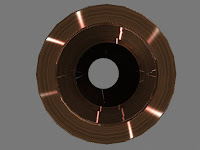
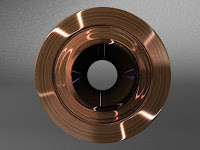









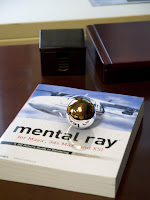
 This is a couple of screen grabs stacked into one image so you can get a better idea of how much of the scene was really CG. As you can see the only pieces built in 3D were the ball and the plane that it interacts with through Dynamics and Raytracing
This is a couple of screen grabs stacked into one image so you can get a better idea of how much of the scene was really CG. As you can see the only pieces built in 3D were the ball and the plane that it interacts with through Dynamics and Raytracing
Here is the final product of the animation with Mirror Ball Environment and Matte Shader Raytrace reflections.


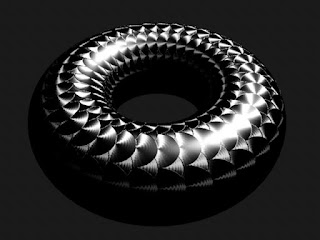






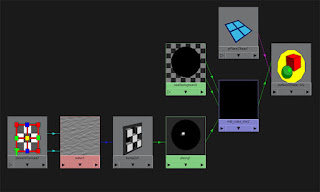
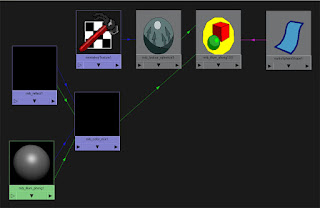



Today I built the 3D model and set it up to be textured. I used the Mario cut out from Cubeecraftube as a guide for my UV's(texturing) and final Cut out template.
The 3D Model, or the part that 3D plays in this project is really just a tool to aide me in making a better cut out. Instead of printing and testing numerous cut outs I can manipulate the texture for my 3D model because it's layout for texturing(Uv's) are fitted to the cut out template.